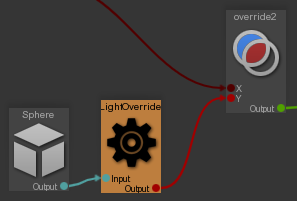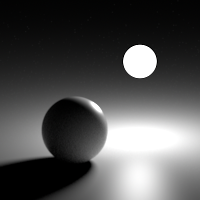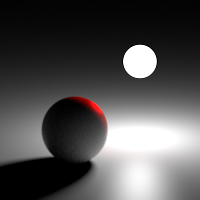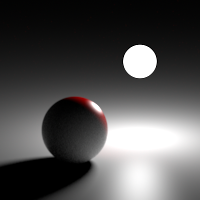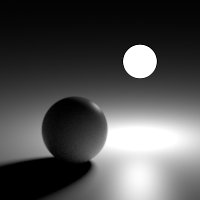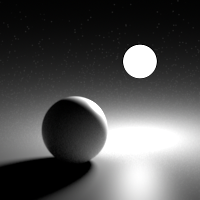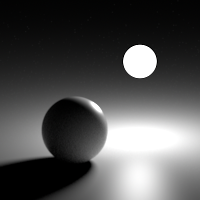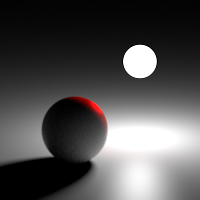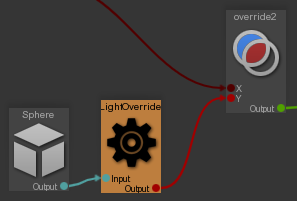Light Overrides
Using the RenderGraph/LightOverride RenderGraph node, you can override the light attributes (Color, Diffuse, Specular, Intensity or Exponent) for a selection of objects.
It is then super easy to tweak the lighting for specific objects.
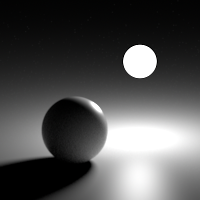
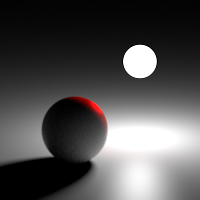
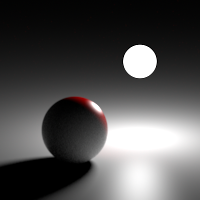

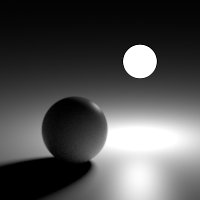
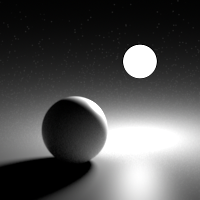
Override the light color for a specific object
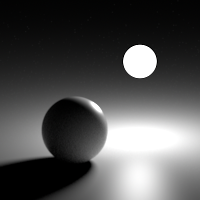
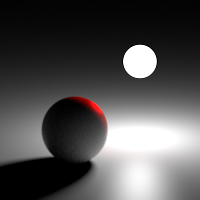
- Add a RenderGraph/LightOverride node.
- Put the name of the light to override in the LightOverride > Light attribute.
- Add a color attribute named Color (or choose Color from the left dorp down list.)


- Add a RenderGraph input node to select the objects on which the light will be overridden (Sphere in this exemple). Make it flow in the LightOverride node.
- Merge those nodes in your RenderGraph in Override.